
Purchasing fuel for university-owned vehicles is simple. However, authorized users must follow the protocols accurately to avoid unwanted fees. As a part of the fuel purchasing process, users must enter the correct odometer reading when visiting gas stations. This step is crucial to Fleet Services' operations and data-recording process. However, Fleet Services has seen an influx of incorrect odometer reading entries. As a result, all incorrect odometer entries are subject to fines by the State of Utah at a minimum of $50 per occurrence.
Entering incorrect odometer readings causes various issues and results in data inconsistencies. Additionally, Feet Services uses odometer readings to know when a vehicle is due for preventative maintenance. Incorrect readings entered at the fuel pump can cause a vehicle not to have preventative maintenance completed when scheduled. This can lead to other vehicle maintenance issues down the road. If the odometer reading is not being entered correctly, the vehicle may miss the replacement cycle and wait another year to be replaced.
Fueling tips
- Remember to enter the actual odometer reading and not the trip odometer when fueling. Additionally, enter the odometer without a tenth of a mile. For example, if the odometer is '13,526.2,' enter '13526' at the fuel pump.
- When fueling specialized vehicles like a Kubota, John Deere or golf carts and equipment that have both an odometer and an hour reading, please enter the hour reading.
- Make sure you use the correct GasCard and enter the equipment ID number assigned to your vehicle when fueling. The number is located on the side of the vehicle. Make sure the equipment ID number matched number the located on the lower-left corner of the gas card you’re using.
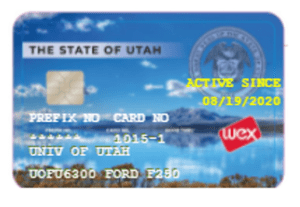
Entering the correct odometer readings when fueling helps Fleet Services operate effectively. Carefully following the fueling process will prevent unwanted fees and complications—ultimately keeping drivers stress-free on the road.
